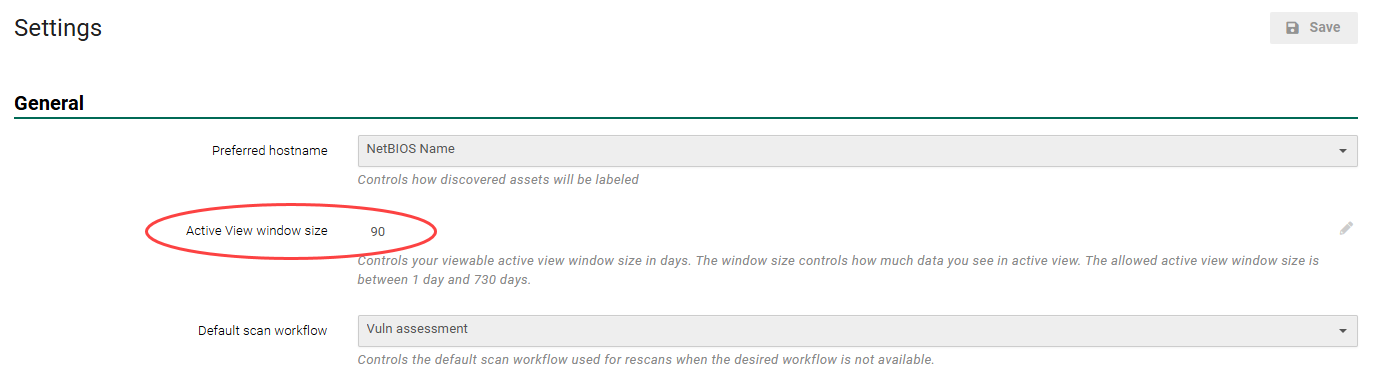Active View Window Size
The Active View Window Size is constructed using the active scan results. If the Window is set to 30 days, then anything that has not been scanned within the last 30 days will NOT be in the Active View.
This allows two things to happen:
- Assets that are decommissioned / re-purposed can be automatically removed
- Duplicates clean themselves up by falling out of Active View
To get the best results, set the scanning / testing frequency as follows:
-
On-Demand or Monthly choose 100
-
Quarterly choose 200
-
Annually choose 400
To check or change the Active View Window: